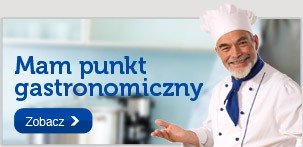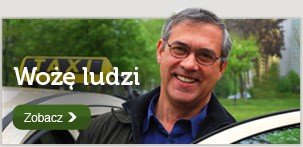Program do kasy fiskalnej, aplikacja do pobrania
PLU Manager
PLU Manager software:
PLU Manager is a software program for easy configuration of a cash register.
It allows you to download the settings of your cash register and then modify to them using a PC (or alternatively by making changes via the keyboard of the cash register).
It is most often used when several cash registers should be prepared in the same way (saving time), when we want to modify the the VAT rate or to program new sales items.
It is stored on a CD and placed in a box, as standard equipment for each FAREX cash register.
It allows for:
- Convenient edition of sold items (goods or services) by a PC.
- (name, price, rate, code)
- Convenient edition of quick sale keys (groups) by a PC.
- (name, price, rate)
- Convenient edition of a cash register settings by a PC
- (VAT rates, the heading, passwords, system parameters.)
- Downloading sales data to your PC and saving them on a hard disk.
- (values of the quantities of specific items)
Download:
- new Perła - homologation 2014 (KF-02 PLU manager): 1.009
- new Bursztyn - homologation 2013 (KF-03PLU manager): 1.009
- Szafir E (PLU manager)
- Perła E (PLU manager)
- Bursztyn (KF-03PLU manager): 1.001
- Perła (KF-02 PLU manager): 1.001
- Szafir (KF-01 PLU manager): 1.001
Service Program for the printer FAREX "Topaz" DF-01
Service Program for the printer FAREX Topaz DF-01
version no. : 1.131
The Service program for Printer DF-01 is an application designed to configure and produce sales receipts by the fiscal printer FAREX Topaz (DF-01).
- Also allows you to use all the functions of the device.
- It is stored on a CD and placed in a box, as standard equipment for each FAREX printer.
It facilitates:
- Producing sales receipts
- (important when the user has not decided yet which of the warehouse and accounting programs will be used with the fiscal printer)
- Making reports
- Editing configuration settings of the device .
- (VAT rates, the heading, additional currencies, date and time of moving to a new currency)
Download:
PLOMP PLU FM Program
PLOMP PLU FM Program for FAREX models:: „Bursztyn” KF-03, „Perła” KF-02, „Szafir” Farimex Mikro Super, and „Topaz” (Giga FM)
Version no.: 1.000
FAREX "Topaz" (Giga FM) : 1.000
Access to fiscal reports from PC allows convenient analysis of trade turnovers and comparing them in corresponding periods of sales.
In addition, you can store copies of fiscal reports in electronic form (e.g. for accounting purposes).
It allows you to:
- Download detailed fiscal reports from specified period to a PC
- Download summarizing reports from a specified period to a PC
- View downloaded reports.
- Print downloaded reports using the default computer printer (A4 format)
- Easily archive reports on a PC hard drive or on a CD.
Download:
 polska
polska english
english